Install TiviMate Firestick How to Install TiviMate Firestick – AIOIPTV...
Read MoreHow To Install IPTV Smarters Pro on firestick Or Android Device
IPTV Smarters Pro on firestick with AIOIPTV
Table of Contents
For full protection when using IPTV its recommended to use a VPN, and this will give you full protection.
Sign up for our worldwide iptv service now
Ok, so you have heard some people who argue saying iptv smarters pro for the firestick is the best app for the firestick and even on an android tv box? Well, we would have to agree and say it is the best iptv app for your Android based device and firestick.
Install IPTV Smarters Pro on firestick
What you will need to do is first make sure you have an app called downloader which you should have by now if you have been following our other posts or know your way around a firestick once you have installed the downloader app come back to this page and follow the next steps.
You will need to open the app downloader which will allow you to download the application directly on to your firestick. On the downloader app paste the following code 78522 on it, so you’ll be able to download the application IPTV smarters pro
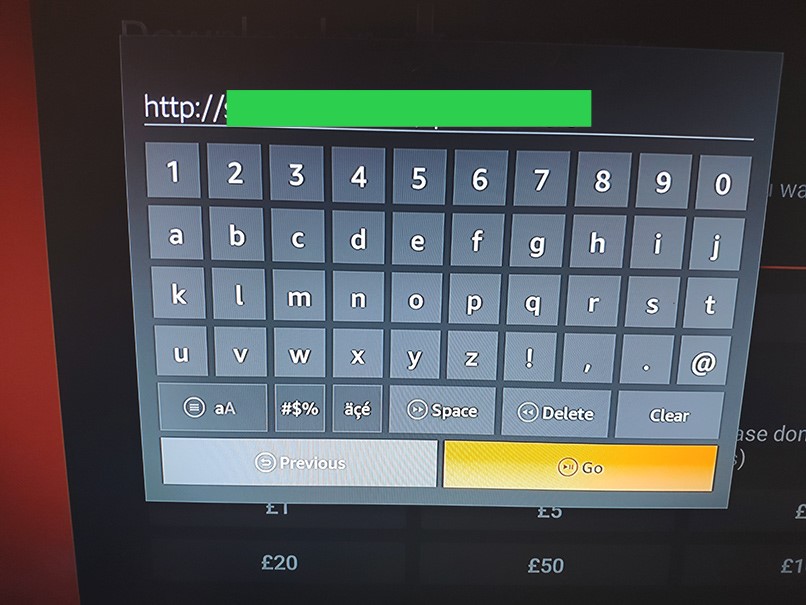
Once you have added the code above you will need to click GO and the app will start downloading but don’t move out of your armchair yet as its only 51MB in size, so the download will take up to a minute or so and you will see the word install at the bottom left so hit it and then the app will start installing.
After the installation is done. open smarters pro and select to connect with xtream codes (api login) section. Then fill out the credentials on it. username, password and url that we sent to your email address.
Now if you have your IPTV from another provider then carry on with his guide and in the smarters app, you will see
Username = Enter Your IPTV Providers Username they sent you
Password = Enter your IPTV Providers Password they sent you
Enter your IPTV providers special domain name they gave you
And now just simply press on Login and Voila you will now see all your IPTV channels and more.
We are not going to explain how the app works as this is your own provider’s job… Oh, wait they don’t have a blog with information like this on? Nevermind you know who the leaders are now in this field *wink *wink.
Install IPTV Smarters Pro To Your Android Box
This is very very simple you need to go to the play store and search for IPTV Smarters pro and you will see the app just install and open the app and you are done. Nothing better than simplicity.
After the installation is done. open smarters pro and select to connect with xtream codes (api login) section. Then fill out the credentials on it. username, password and url that we sent to your email address.
We hope you enjoyed our guide on how to install the iptv smarters app on your firestick, if you did make sure to share this to help others.
Related Articles:
IPTV Smarters Android Firestick guide
Install IPTV Smarters Firestick Install IPTV Smarters Firestick – Complete...
Read MoreHow to install IPTV on smartphone
Install IPTV on Android iPhone Install IPTV on Android and...
Read More